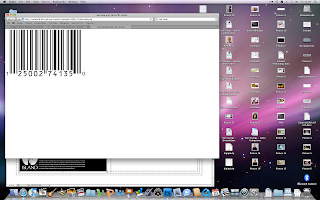Tuesday, May 4, 2010
Finalizing the digipak

Saturday, May 1, 2010
Construction of the magazine advert

I then opened the digipak file and selected the original logo i made, this is to save time creating a new logo. I did this by using the select tool and copying it into the advert file.

I then did the same for the photo of the band in the digipak file. This is because i edited some of the photos colour balance and brightness and wanted to keep the same settings in the advert.

I flipped the band picture in the advert so it was the right way up. I then changed the exposiure to make the picture brighter.

I then added a new text layer in which 'Sun Is Shining' will be written as this is the name of the new single the advert is promoting. I used the Andes font as this is the font The Feeling use.

Like other magazine adverts, i decided to include the name of a retailer who would be stocking the single in the shops. I decided to use hmv, as this is a nationwide brand. I downloaded a font from 'dafont' which was the most similar to the font hmv use, and then added the text at the bottom of the advert. I also added the text 'available at hmv.com' as this was also on other magazine adverts i saw.

I also added some extra text informing the reader that the single is available now to buy.

This is the finished brand style advert.

To create the second advert, the one that is similar to the video and cover of the digipak i created a new A4 layer. I then copied the picture from the CD cover file into the advert file, as this saves time re-creating the image. I then added the title text, as well as 'available now' text using the text tool in the Andes font. I then added the island records label to re-enforce The Feelings brand. This is the second finished advert.

Thursday, April 29, 2010
Designing the magazine advert
To make it easier for me to construct a professional magazine advert for The Feeling, i did some research in my local supermarket, and raided their magazine rack. I took photos of band adverts that were in the 'Rolling Stone' magazine and 'NME', magazines which feature The Feelings genre in the content. These are the adverts i took -






Notice that there are two adverts for HMV promoting two albums, but they are completely different, promoting the artists in completely different ways; possibly on the theme and style of the band, or the cover image. I need to decide whether the advert should follow the same theme as the CD cover, or be more towards The Feelings brand image?
I have designed two magazine covers, one that focuses on the bands image and style, and the other is on the cover image of the CD, both keep continuity between the products and the band.


Construction of the digipak cover








Monday, April 26, 2010
Photo-shoot planning

 Most of The Feelings photos have a similar style; the members of the band are layered in front and behind each other, also the clothes that they wear are very smart, it makes the band look professional. The audience have commented that they like the way The Feeling dress because it is unique, it makes the band look professional. I would like to implement both these styles into my photo-shoot; the band will be wearing black and white shirts with white skinny ties and jackets. This gives them the same smart style of The Feeling, which is what i want in my digipak - to move away from the pop art style of covers and make the bands products much more band orientated, so they are easily recognized by not only their music, but also by their style and image.
Most of The Feelings photos have a similar style; the members of the band are layered in front and behind each other, also the clothes that they wear are very smart, it makes the band look professional. The audience have commented that they like the way The Feeling dress because it is unique, it makes the band look professional. I would like to implement both these styles into my photo-shoot; the band will be wearing black and white shirts with white skinny ties and jackets. This gives them the same smart style of The Feeling, which is what i want in my digipak - to move away from the pop art style of covers and make the bands products much more band orientated, so they are easily recognized by not only their music, but also by their style and image.| Location | Old drama studio | Use of bright studio lights and black curtains for a professional look |
| Actors | The band | Band photo-shoot |
| Costume | Lead singer – white shirt & black skinny tie, Band – black shirt & white skinny tie | Makes the band look professional and stylized like The Feeling, same costume used in the video for continuity |
| Time | 1 hour | One main band photo needed and 4 separate of each band member for the digipak. |










| Location | School hall/stage | Plain white background can be edited out of the photo during post production |
| Actors | Zak & Charlotte (characters from video) | Re-enforces links between each product making the band recognisability stronger |
| Costume | Same as the video – t shit and shorts / summer dress | Having the same costume as the video keeps the continuity between the texts |
| Time | 30 minutes | Enough time to take a range of shots in different lights and camera settings |





Friday, April 23, 2010
Construction of the digipak